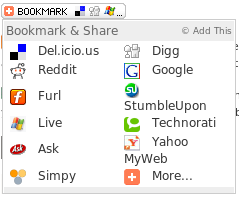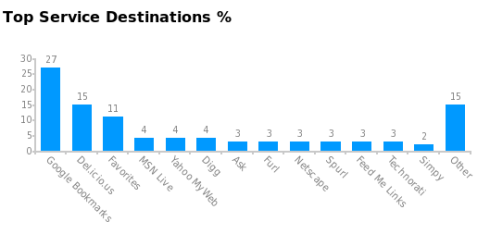1. Zedge

14 million users sharing their stuff through a slick interface. The site is powered by the community of users who make and upload the ringtones. The ringtone collection, 300,000 strong can be downloaded to the PC or the phone without the free signup. Check out the site’s Phone Specifications and Zedge Content Compatibility Index (it’s a huge list) if you are not sure about the downloads not working with your mobile. The site also supports iPHone ringtones. An added plus are the online tools to make ringtones, themes, wallpapers and screensavers.
2. Mobile9

Another site with the community behind it. Get all the goodies – free downloads of themes, wallpapers, ringtones, screensavers, software, games, videos and logos. With 100,000 MP3 ringtones, it’s a wide collection. A free signup entails you to download without a 10 second wait. As in any web community, members can have their own profile pages, can comment and share. You can check the compatibility of your model in the Phone section of the site though a cross-section of makes are supported including the iPhone.
3. TonesAll

TonesAll.com is a MP3 ringtone user-sharing community where all content is licensed with the Creative Commons Public Domain license. The site mentions the following supported brands – Nokia, Motorola, Sony Ericsson, Samsung, LG, BlackBerry and iPhone. The ringtones are pigeonholed into categories; some like Pets & Animals, Sayings or News & Politics you may not find anywhere else. The free signup makes you a community member and gives you instant download without the 20 seconds of wait. Members can also create groups which is an assortment of ringtones.
4. MadRingtones

This web service is slanted as an online ringtone creator. You can create a personalized ringtone from your favorite MP3 song or Youtube video in just 3 clicks. But to avoid even that labor, you can download a ringtone from the over 300,000 already available. The ringtones work with almost all the phones and gives you the option of four formats – mp3, amr, ogg and m4r (for the iPhone). Embed and share on your blog or on social networks like Facebook.
5. Mobango

A mobile sharing community with the same flavor as the earlier mentioned sites. It’s a click worthy destination for all types of mobile content especially applications and games. The other unique social aspect is that you can search for users by age, sex, country and make and model of phone. Connect to them through the site and share your media. Mobango also offers 2GB of free storage for your mobile content. You can also flag you uploaded files as public or private.
6. CellMind

A well designed mobile social site on the growth path. Though it has an infinitesimally small ringtone collection, it is well structured and worth a look see. You need to register (free) to download wallpaper, themes and ringtones. The site also features online wallpaper, ringtone and screensaver makers. The other plus is the online storage provided by the site for your uploader/created files.
7. MyTinyPhone

With over 125,000 ringtones in its database, the site is not tiny. All ringtones are free to download on your mobile or PC. A feature is the Flash based ringtone maker which lets you upload a MP3 file (max size of 8MB) to create your own tones. With a free signup, you can store the tunes and share it with your friends. The only irritant is the popup ad which keeps opening up in a window.
8. MobileToones

Not very different from the other mobile social network communities except in its interface. It comes with a mobile discussion forum, a mobile review section and a blog. To download the MP3, Polyphonic or AMR ringtones one has to go through a short free registration. The collection is limited (approx 400+).
9. Brinked

A free online ringtone sharing community which is very similar to MadRingtones, though with a sober interface. You can create ringtone from a song or a YouTube video. Though the collection is not as vast, it is a neat site on the growth curve. Browse for ringtones among the Reggaeton, Raggae, Techno, Rock, Rap, R&b, Pop, Original, Country and TV & Movies genres. Download in MP3 / WAV / OGG / M4R format or share it in the social networks.
10. Tonzr

If you still haven’t got the ringtone you want then why not do a simple search. Use Google, Yahoo or a specialized ringtone search engine like Tonzr. Presently it has indexed nearly 10,000,000 ringtones. Search with a keyword and on the results page you can select the mode of download. The nice little tidbit are the suggested like tones just below your selection.

The supported carriers are – Sprint, Nextel, AT&T, T-Mobile, Verizon, Alltel, US Cellular, Cellular South, and Cricket. The SMS and MMS features are also for these selected US only carriers. Tonzr is presently testing for compatibility with iPhones.
-------------------------------------------------------------------------------