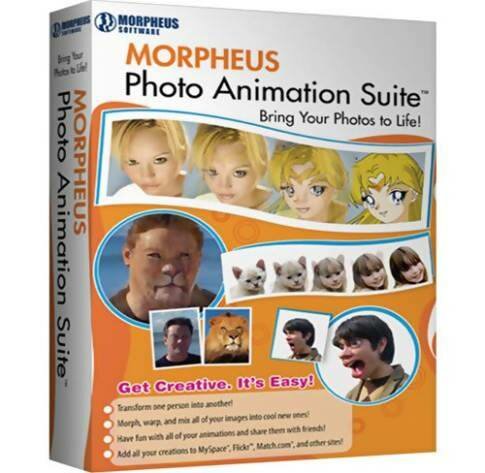These multimedia remixing tools allow anyone with little or no technical knowledge to create compelling audio-video slideshows. While experienced users may access advanced features to fine-tune their creations, anyone can get started and produce decent results in a matter of minutes. With these tools, remixing photos and videos into a multimedia animated slideshow is absolutely a no-brainer for both the technically-savvy and the novice alike.
Here are the key features that characterize these multimedia animated slideshow creators:
* Web-based: You do not have to burn CDs to show your slideshows to family and friends anymore. Since these multimedia slideshow creators are all web-based, you just need a computer connected to the Internet and you are done. No more carrying around heavy slide projectors and screens to set up.
* Media import: You can easily access digital content stored inside your media libraries. Either from your computer or across the web, it becomes easier to upload photos and videos to edit and combine into a multimedia slideshow.
* Special effects: You have access to a wide range of transitions and special effects to pimp up the visual impact of your slideshows. You can use customized backgrounds, titles, interactive texts, frames, borders and clickable hotspots inside your slideshows.
* Music: You can either upload your own songs or choose some readily-available tunes inside the music library of the service. Then you can sync (automatically or manually) your music and visuals to create a perfect mix.
* Distribution: You can publish your visual creations on any website or social media page by simply pasting a standard snippet of embed code.
Second, the criteria I have used to select and review these multimedia animated slideshow creators:
* Remixing: Remix your media in an automatic or manual fashion
* Templates: Utilize ready-made templates to create slideshows.
* Social media import: Grab photos and videos from own social media.
* Music library: Access to royalty-free / paid music library.
* Download: Save created slideshows to your computer.
* Social media distribution: Share slideshows on social media sites.
* Private / public: Enable and restrict access to slideshows.
* Pro features: Access an advanced set of features with premium paid accounts.
onetruemedia
scrapblog
animoto
vuvox
joggle
masher
pixorial
ignitecast
photopeach
YOU CAN ALSO SEE: